Hi all. Today I'm sharing a Stamping Bella tutorial on how to make a Graduation Cap Card, featuring Uptown Girl Grace the Graduate. With schools all finishing up for summer it's the perfect card, and works for all ages.
Supplies:
Black card
Packing card
Patterned papers
Bakers Twine
Scoring board and bone folder
Ruler and pencil
Notes:
*If you are using standard A4 size card, the base will measure 5-7/8" square. This is the size used for the tutorial. Instructions for 12" x 6" will be included in italics.
*For the purpose of the tutorial, the instructions will be done using white card as it's easier to see. Once the base of the card was completed I switched it to the black base.
How to:
Cut a piece of A4 card on the short side at 5-7/8". On the long side, score at 5-7/8" and 9".
(For the 6" base, cut the card at 6" x 12" and score at 6" and 9")
Fold on the 5-7/8" score line to halve the base and then fold on the 9" score line to make the easel shape.
(For the 6" base, fold on the 6" score line and then the 9")
On the inside, with the 9" scoreline at the bottom, measure across the middle of the card at 2-15/16" and mark with a pencil. (For the 6" base, mark at 3")
Measure up on each side and mark at 2- 15/16" with a pencil
(For the 6" base, mark at 3" on each side)
Score diagonally from the 2-15/16" mark on the side, down through the centre pencil mark and down to the 9" score line. Repeat on the opposite side.
(This is the same for the 6" card - score diagonally from the 3" pencil marks down to the 9" scoreline, going through the 3" centre pencil mark")
On the bottom of the base, mark the centre (2-15/16") with a pencil.
(For the 6" base, mark at 3")
Cut diagonally from the 9" scoreline in to the centre pencil mark.
Valley fold the diagonal score lines, and mountain fold the 5-7/8" (6") score line pushing it inwards.
Fold the top down entirely to create the graduation cap shape, and burnish the scorelines well.
Cut a piece of card measuring 4.75" and another piece measuring 4.25".
Open the card up and apply glue to the front section below the 9" score lines.
Adhere the 4.75" piece of card to the front, lining up the points on the card base with the points on the piece of card.
Adhere the 4.25" piece of card on top using foam tape to give it dimension.
Cut a piece of white card measuring 5.75" x 2.75" and adhere on the card base, just below the spring mechanism.
(For the 6" base, cut at 5-7/8" x 2-7/8")
Add a strip of designer paper for decoration (optional)
Create the stopper for the easel by cutting some black card at 5.5" x 1.75", white card at 5.25 x 1.5", and some paper at 5"x 1.25"
(measurements are the same for the 6" card)
Using the largest of the Celebrate sentiment dies, cut one from black card and the other from lightweight chipboard. Adhere both together, black on top.
Adhere to the easel stopper.
Apply foam tape to the stopper.
Bring the front of the card up to where it's touching off the spring mechanism behind it and adhere the stopper down so that it holds the 'cap' in place.
For the cap button, cut a 1" circle and a 0.75" circle, and adhere them together.
Using bakers twine, make a tassel with a 2" string loop
Position the tassel as desired and, using foam tape, adhere the button on top to secure it. Apply wet glue or use a glue gun to secure the end of the tassel to the edge of the card.
Stamp Grace the Graduate onto white card, colour and cut out using either the coordinating die, or a scissors.
Decorate the front of the card as desired. To create the scroll, cut a piece of paper approx 1.5" x 2". Roll up into a tube shape and use glue to secure the end. Wrap a piece of paper around it and cut into a ribbon shape.
Use the card base as a guide to create a white layer for the back of the card. Stamp the the sentiment and adhere using wet glue or double sided tape.
For more inspiration check out the Stamping Bella Sisterhood page over on Facebook, where you can add your own Stamping Bella creations.
My Social Media Sites















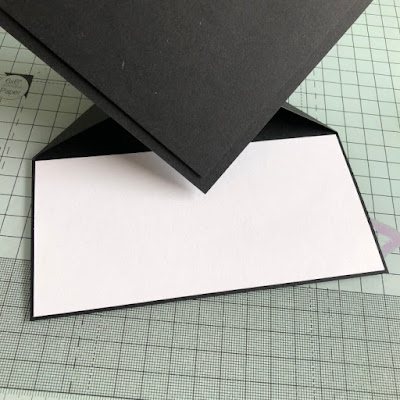
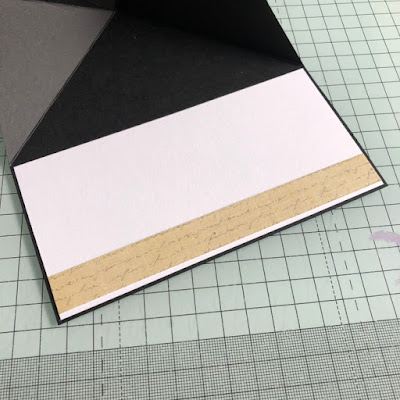


















No comments:
Post a Comment